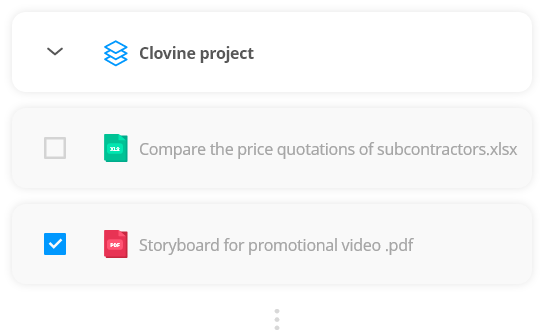File management
Amazing file management features
enhance your project productivity.
enhance your project productivity.
As you manage projects and outputs simultaneously, you might face
unforeseen omissions and problems in file version management.
Along with sufficient capacity, Clovine offers excellent productivity through
automatic file version management as well as AI technology-based
tracking feature of file change.
unforeseen omissions and problems in file version management.
Along with sufficient capacity, Clovine offers excellent productivity through
automatic file version management as well as AI technology-based
tracking feature of file change.
Amazing file management
features enhance your
project productivity.
features enhance your
project productivity.
As you manage projects and outputs simultaneously,
you might face unforeseen omissions and problems
in file version management. Along with sufficient capacity,
Clovine offers excellent productivity through
automatic file version management as well as
AI technology-based tracking feature of file change.
you might face unforeseen omissions and problems
in file version management. Along with sufficient capacity,
Clovine offers excellent productivity through
automatic file version management as well as
AI technology-based tracking feature of file change.
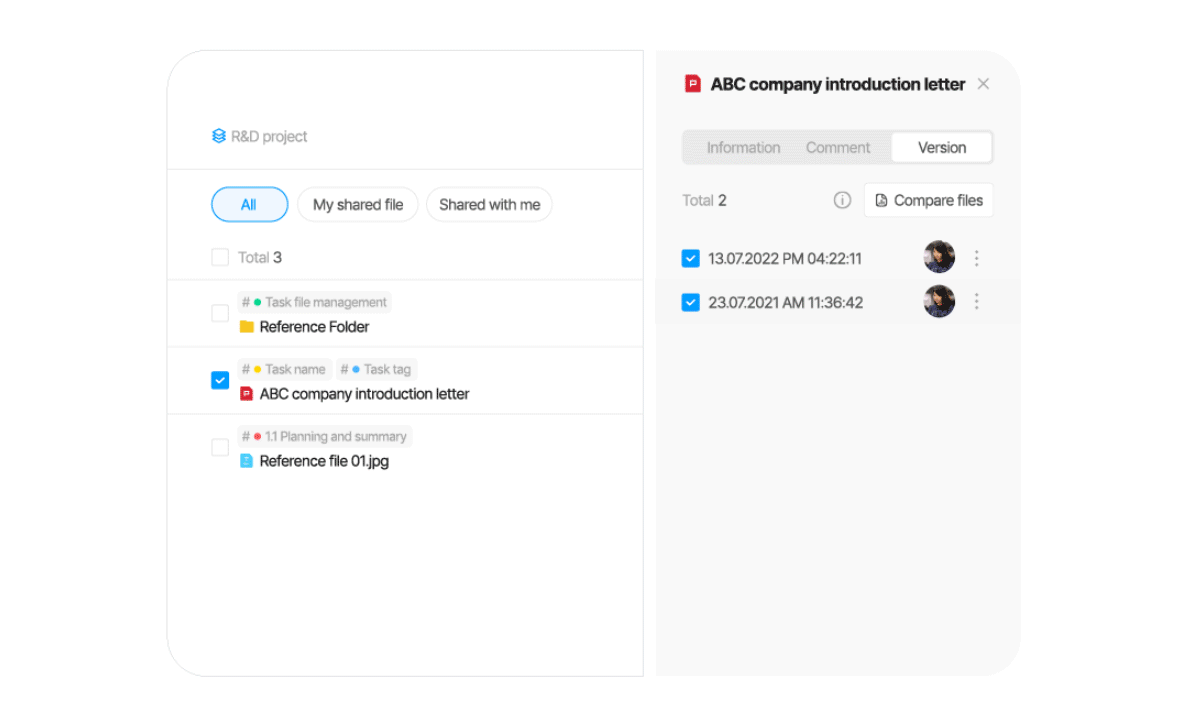
#File compare
Tracking changes in files
With the AI technology-based ‘File Compare’ feature, changes
in the latest version and previous version of files can be tracked intuitively.
in the latest version and previous version of files can be tracked intuitively.
View more →
#File compare
Tracking changes in files
With the AI technology-based ‘File Compare’
feature, changes in the latest version and
previous version of files can be tracked intuitively.
feature, changes in the latest version and
previous version of files can be tracked intuitively.
View more →
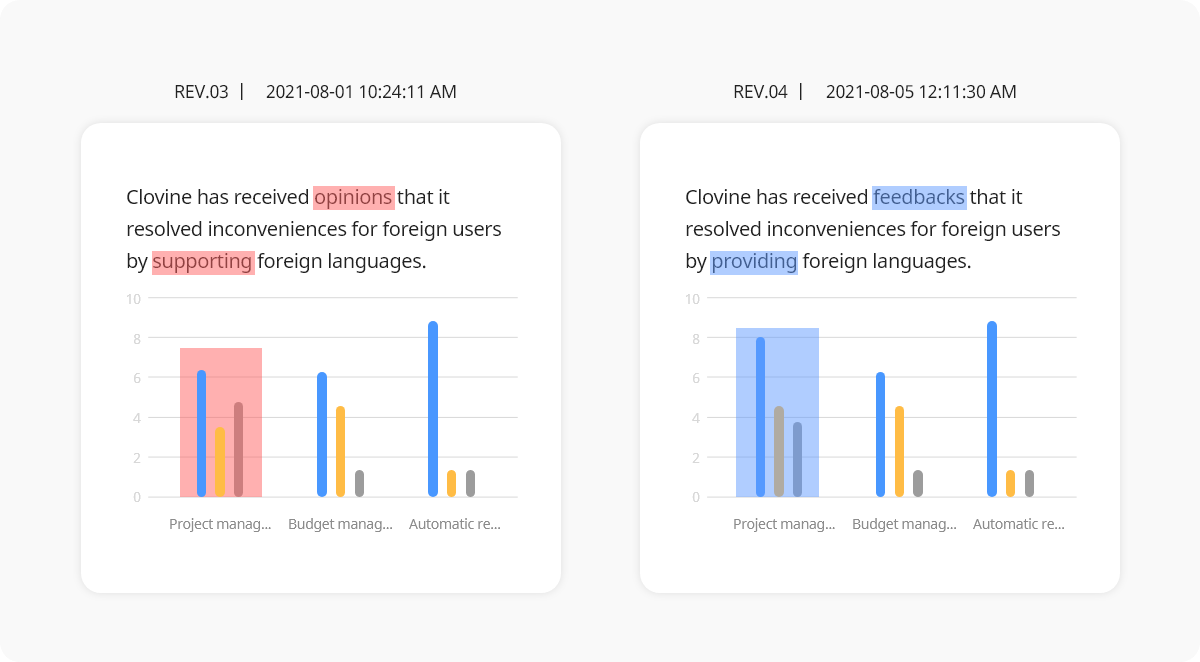
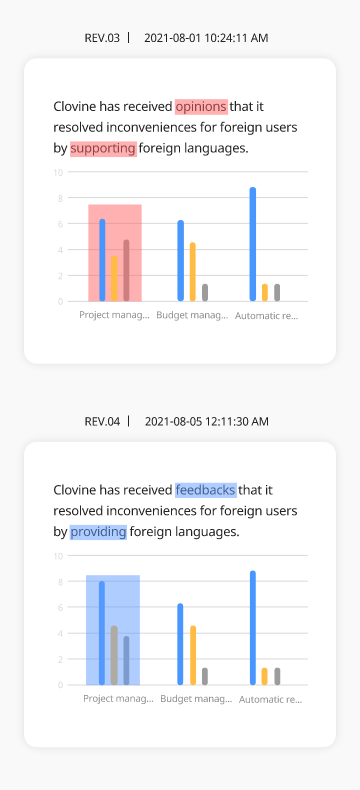
# If the file name is the same
Automatic version
management
All you need to do is uploading a file with the same name without
going through a separate process of changing the name to manage
file versions then the history will be managed automatically.
going through a separate process of changing the name to manage
file versions then the history will be managed automatically.
View more →
# If the file name is the same
Automatic version
management
All you need to do is uploading a file with the
same name without going through a separate
process of changing the name to manage file
versions then the history will be managed automatically.
same name without going through a separate
process of changing the name to manage file
versions then the history will be managed automatically.
View more →
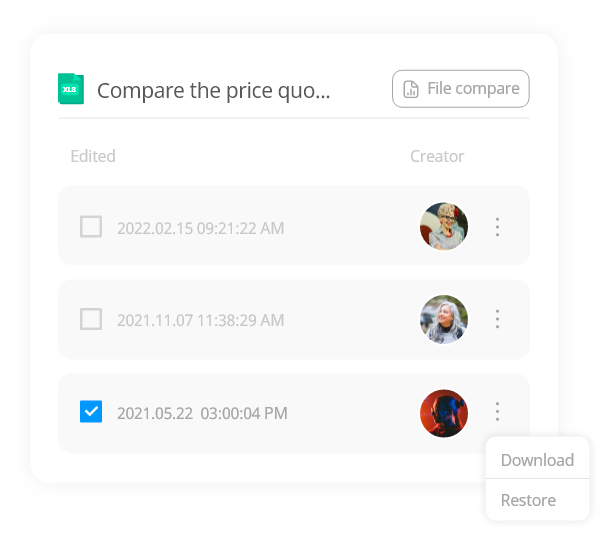
# View multiple files at once
View all files attached
to the project
You can check and search for all the files saved at different
locations (Task, Feed, Relation, Folder) of the project at once.
locations (Task, Feed, Relation, Folder) of the project at once.
View more →
# View multiple files at once
View all files attached
to the project
You can check and search for all the files saved
at different locations (Task, Feed, Relation,
Folder) of the project at once.
at different locations (Task, Feed, Relation,
Folder) of the project at once.
View more →